THERMAL COMFORT
Air conditioning in the building
You can individually adjust the air temperature using the control panels for each room in your office, e.g. depending on the furniture in the area. Below you can find quick instructions for their use.
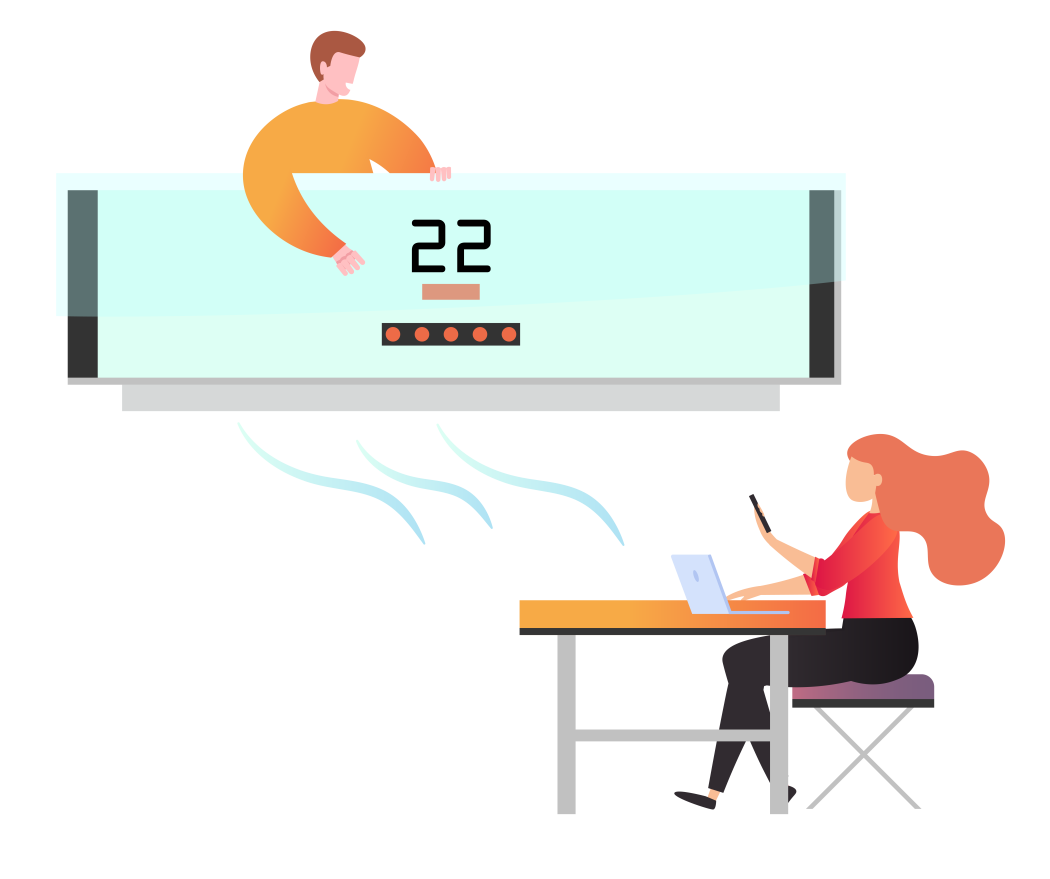
Pro tip
We cannot tell what the weather will be like outside each day. However, the forecast for Tryton Business House interiors is for no rain and a temperature of 24°C in summer and 18°C in winter. And 99.99% of the time it proves to be true!
Temperature control panels in office areas
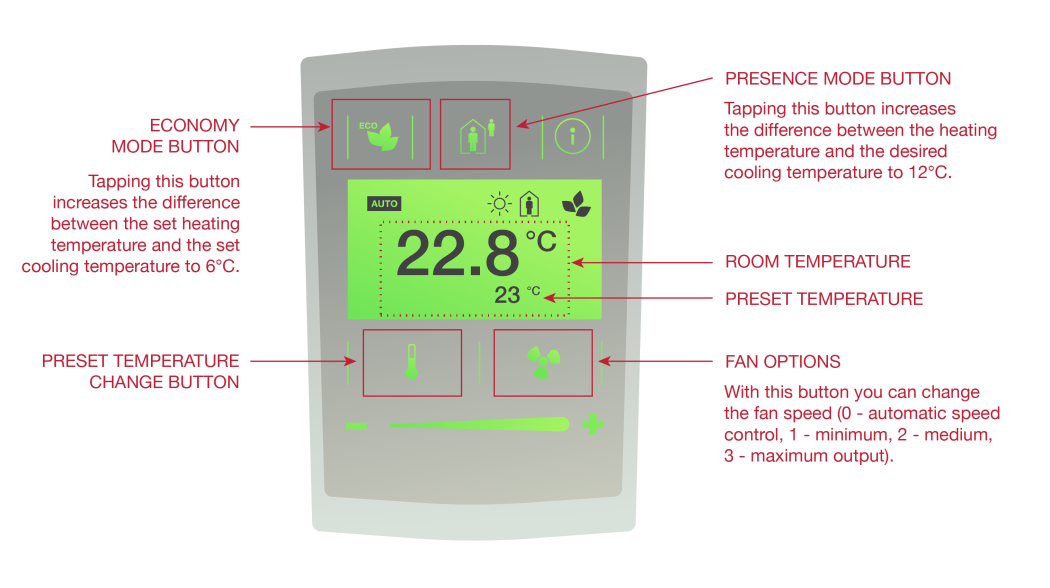
Information button
Provides different information depending on the number of taps. Below you will find the available options.
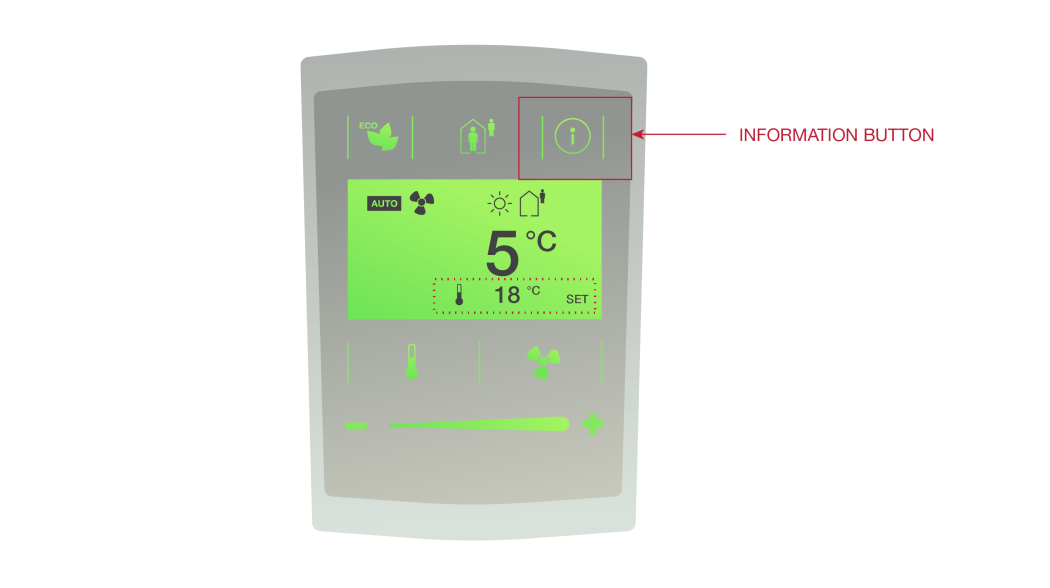
- A single tap allows the current value of the adjuster’s backlight intensity expressed as a percentage (from 0% to 100%) to be checked.
- A double tap shows the outdoor temperature on the display instead of the room temperature. It also indicates the minimum temperature that can be set for that room.
- A triple tap shows the outdoor temperature on the display instead of the room temperature. It also indicates the maximum temperature that can be set for that room.
- A four-times tap shows the outside temperature in the display instead of the room temperature. It also indicates the temperature below which reheating of the room starts.
- A five-time tap shows the outdoor temperature on the display instead of the room temperature. It also indicates the temperature below which room cooling starts.
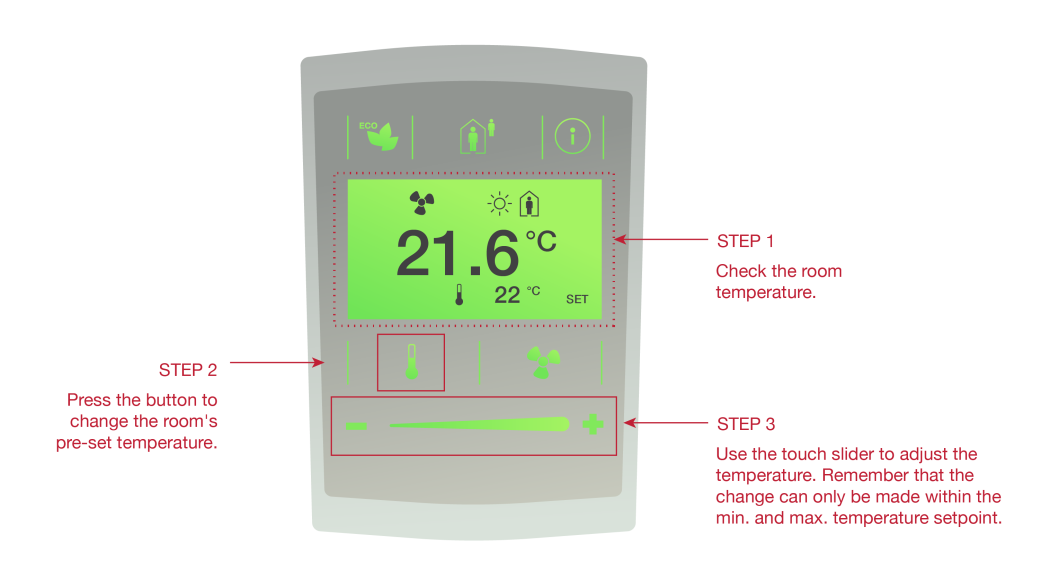
Remember that if you want to change the temperature, there are three conditions that must be met:
- the windows in the room must be closed (the screen should be green, yellow or blue),
- the economy mode must be off (no green leaf on the screen),
- the presence mode must be switched on (the screen must display the human in the house).

Pro tip
After 6 p.m., the air-conditioning in the entire office building may be switched off automatically. If you wish to continue using it past this time, press any button on the control panel. The system will wake up in your room.
Operating modes and display colour
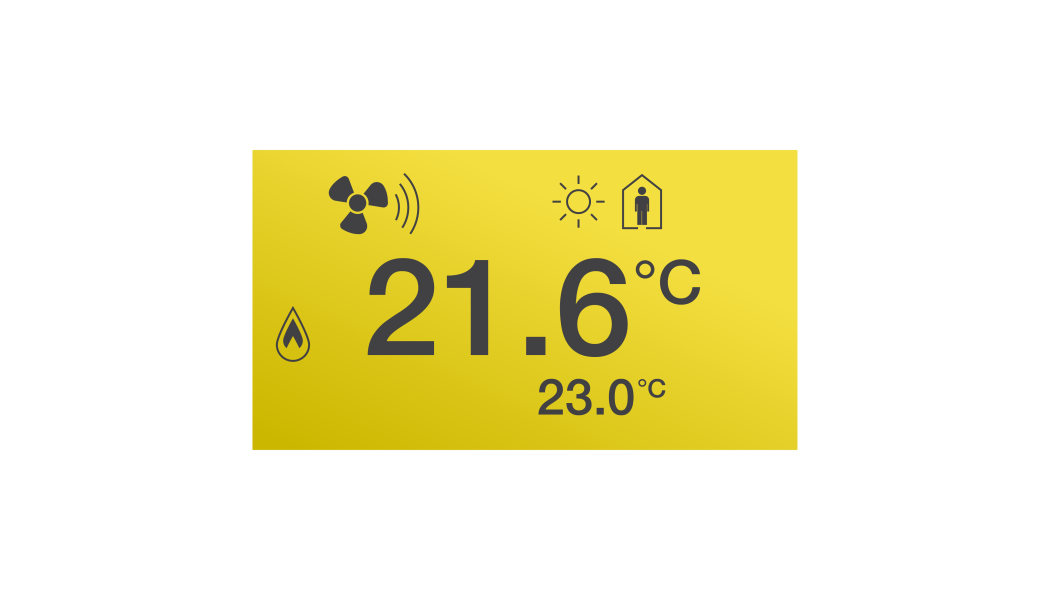
The zone’s heating mode is indicated by the yellow backlighting of the screen and the flame icon at its left edge.
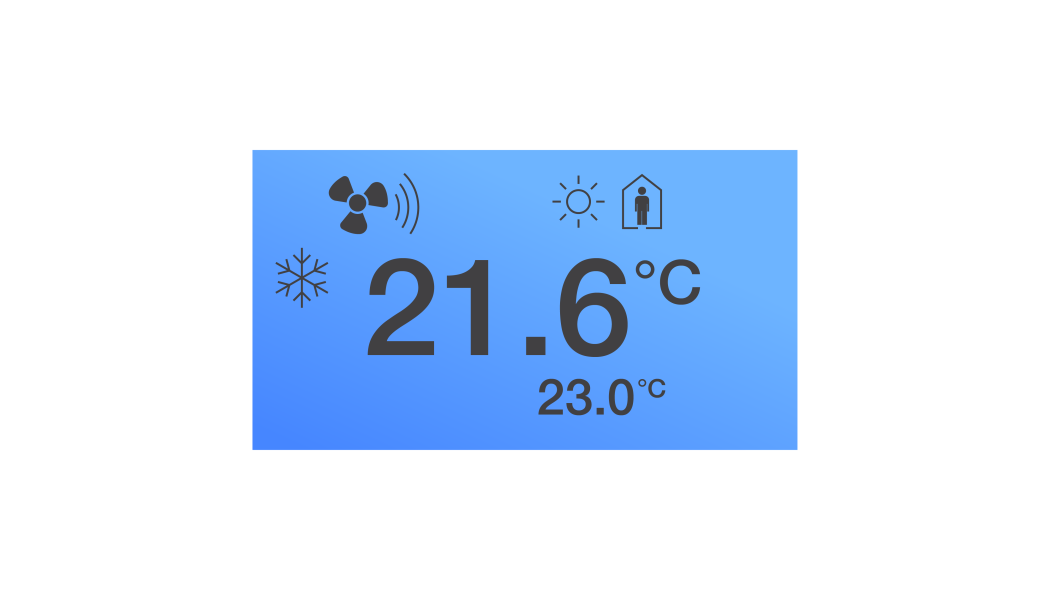
The zone’s cooling mode is indicated by the blue backlighting of the screen and the snowflake icon at its left edge.

The zone’s neutral mode is indicated by a green backlight on the screen.
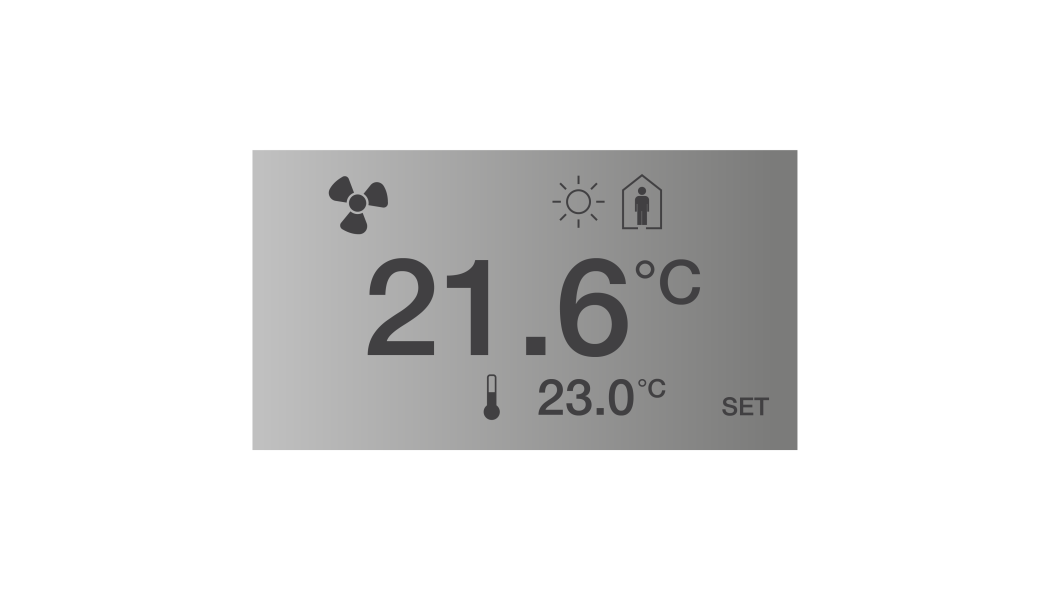
A darkened display indicates an open window, which results in the air conditioning system being switched off.
Contact us
Do you wish to know more, or maybe need some help? Our team is waiting for you! Below you will find contact information about matters relating to this section.

